HTTP Methods & Status Codes
Topic 8: HTTP Methods & Status Codes in Express
1. Problem Statement
Case Study: The Neighborhood Food Store Network
You manage a group of neighborhood food stores. Every day, staff and customers need to:
- Look up what products are available.
- Add new items to the inventory.
- Update details about existing products.
- Remove items that are no longer sold.
If requests get mixed up or answers are unclear, staff and customers get confused, orders are delayed, and the stores lose business.
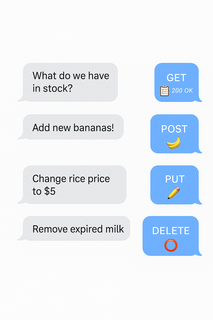
The challenge:
How do you organize and handle these different requests so that everyone always gets the right answer, and nothing falls through the cracks?
2. Learning Objectives
By the end of this lesson, you will be able to:
- Organize and implement all types of requests (looking up, adding, changing, removing) in Express.
- Use and explain HTTP status codes for clear communication.
- Add and read headers for extra information and control.
- Write robust, RESTful endpoints for any resource.
- Understand the difference between GET, POST, PUT, PATCH, and DELETE.
- Know when to use each status code, and why.
3. Concept Introduction with Analogy
Analogy: The Restaurant Waiter
Imagine you’re at a restaurant:
- You can ask the waiter for the menu (look up).
- You can place a new order (add).
- You can change your order (update).
- You can cancel your order (remove).
The waiter always responds clearly:
- “Here’s your menu.” (success)
- “Your order is ready!” (success)
- “Sorry, we don’t have that item.” (not found)
- “Order cancelled.” (removed)
- “Could you clarify your request?” (bad request)
A well-trained waiter keeps the dining experience smooth and stress-free, just as a well-designed food store system keeps requests and answers organized.
A. What Is a Request and a Response?
- Request: When someone asks your food store system for information or to perform an action.
- Response: The system’s answer to that request.
In web systems, these requests and responses travel over the internet using a protocol called HTTP (HyperText Transfer Protocol).
B. HTTP Methods: The Verbs of Web Requests
HTTP methods are like verbs—they tell the system what action you want to perform.
The Core Methods (CRUD)
| Method | Everyday Action | System Meaning | Example in Food Store |
|---|---|---|---|
| GET | “Show me…” | Retrieve/read data | List all products |
| POST | “Add this…” | Create new data | Add a new product |
| PUT | “Replace this…” | Update/replace existing data | Update all details of a product |
| PATCH | “Change this part…” | Update part of existing data | Change only the price |
| DELETE | “Remove this…” | Delete data | Remove a product |
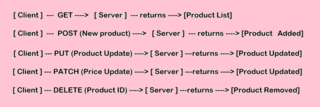
Why Use Different Methods?
- Clarity: Each method has a clear, agreed-upon meaning.
- Safety: GET requests don’t change data; POST/PUT/PATCH/DELETE do.
- Automation: Tools and browsers know how to handle each method.
C. HTTP Status Codes: The System’s Answers
Status codes are three-digit numbers sent with every response. They help the client (browser, app, or another system) understand what happened.
Status Code Categories
| Code Range | Meaning | Examples |
|---|---|---|
| 1xx | Informational | Rarely used in APIs |
| 2xx | Success | 200 OK, 201 Created, 204 No Content |
| 3xx | Redirection | Not common in APIs |
| 4xx | Client Error (your fault) | 400 Bad Request, 404 Not Found |
| 5xx | Server Error (our fault) | 500 Internal Server Error |
Most Important Status Codes in REST APIs
| Code | When to Use | Example Scenario |
|---|---|---|
| 200 | Success (GET/PUT/PATCH) | Products listed, product updated |
| 201 | Resource created (POST) | New product added |
| 204 | Success, no content (DELETE) | Product deleted, nothing to return |
| 400 | Bad request (invalid input) | Missing product name or price |
| 404 | Not found | Product doesn’t exist |
| 409 | Conflict (rare, e.g., duplicate) | Trying to add a product that already exists |
| 500 | Internal server error | Unexpected bug or crash |
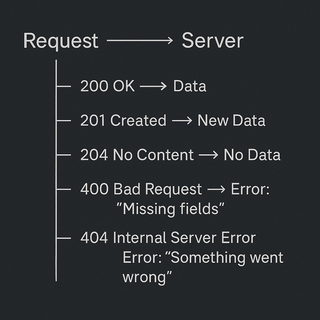
D. HTTP Headers: Extra Info on Every Request/Response
Headers are like sticky notes attached to a package:
-
Content-Type: Tells what’s inside (e.g., JSON, HTML).
-
Authorization: Who is making the request.
-
Custom headers: E.g., X-Store-Region: "Downtown".
Example in Express:
res.setHeader("X-Store-Region", "Downtown");
E. RESTful Routing: Mapping Real Actions to System Endpoints
REST (Representational State Transfer) is a set of conventions for organizing endpoints.
-
Each resource (e.g., products) has its own route (e.g.,
/products). -
The method (GET, POST, etc.) tells what action to take.
Examples:
-
GET /products→ List all products -
POST /products→ Add a new product -
GET /products/:id→ Get details for one product -
PUT /products/:id→ Replace all details for a product -
PATCH /products/:id/price→ Update just the price -
DELETE /products/:id→ Remove a product
F. Error Handling and Edge Cases
-
Always check for missing or invalid data.
-
Always send a clear status code and message.
-
Never expose sensitive server errors to the client (use 500 for unexpected issues).
G. Visual Recap: How a Request Flows
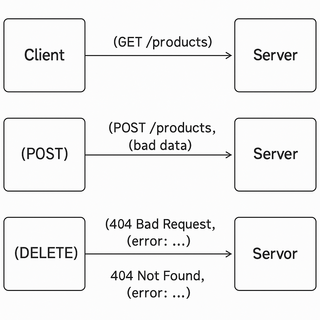
H. Testing and Debugging Tips
-
Use tools like Postman or curl to send requests and see responses.
-
Always check status codes and response bodies.
-
Log requests and errors on the server for troubleshooting.
Summary Table: HTTP Methods & Status Codes
| Action | Method | Route | Status Codes | Use Case |
|---|---|---|---|---|
| List all products | GET | /products | 200 | Show all products |
| Get one product | GET | /products/:id | 200, 404 | Show product or not found |
| Add product | POST | /products | 201, 400 | Add new product, validate input |
| Replace product | PUT | /products/:id | 200, 400, 404 | Replace all fields, validate input |
| Update price | PATCH | /products/:id/price | 200, 400, 404 | Change price only |
| Remove product | DELETE | /products/:id | 204, 404 | Remove product, no content on success |
5. Step-by-Step Data Modeling & Code Walkthrough
A. Define Product Interface and Sample Data
interface Product {
id: string;
name: string;
price: number;
inStock: boolean;
}
let products: Product[] = [
{ id: "1", name: "Bananas", price: 1.5, inStock: true },
{ id: "2", name: "Apples", price: 2.0, inStock: false },
];
B. Create Express Router and Implement RESTful Routes
import { Router, Request, Response } from "express";
const router = Router();
// GET all products
router.get("/", (req: Request, res: Response) => {
res.status(200).json(products);
});
// GET product by ID
router.get("/:id", (req: Request, res: Response) => {
const product = products.find(p => p.id === req.params.id);
if (!product) {
return res.status(404).json({ error: "Product not found" });
}
res.status(200).json(product);
});
// POST new product
router.post("/", (req: Request, res: Response) => {
const { name, price, inStock } = req.body;
if (!name || price === undefined || inStock === undefined) {
return res.status(400).json({ error: "Missing required fields" });
}
const newProduct: Product = {
id: (products.length + 1).toString(),
name,
price,
inStock,
};
products.push(newProduct);
res.status(201).json(newProduct);
});
// PUT update product
router.put("/:id", (req: Request, res: Response) => {
const productIndex = products.findIndex(p => p.id === req.params.id);
if (productIndex === -1) {
return res.status(404).json({ error: "Product not found" });
}
const { name, price, inStock } = req.body;
if (!name || price === undefined || inStock === undefined) {
return res.status(400).json({ error: "Missing required fields" });
}
products[productIndex] = { id: req.params.id, name, price, inStock };
res.status(200).json(products[productIndex]);
});
// PATCH update product price
router.patch("/:id/price", (req: Request, res: Response) => {
const product = products.find(p => p.id === req.params.id);
const { price } = req.body;
if (!product) {
return res.status(404).json({ error: "Product not found" });
}
if (typeof price !== "number" || price < 0) {
return res.status(400).json({ error: "Invalid price" });
}
product.price = price;
res.status(200).json(product);
});
// DELETE product
router.delete("/:id", (req: Request, res: Response) => {
const productIndex = products.findIndex(p => p.id === req.params.id);
if (productIndex === -1) {
return res.status(404).json({ error: "Product not found" });
}
products.splice(productIndex, 1);
res.sendStatus(204);
});
export default router;
Explanation for Each Route:
-
GET /products: Returns all products, always 200.
-
GET /products/🆔 Returns product or 404 if not found.
-
POST /products: Validates input, returns 400 if missing fields, 201 if created.
-
PUT /products/🆔 Replaces all fields, returns 400 if missing, 404 if not found, 200 if updated.
-
PATCH /products/:id/price: Only updates price, returns 400 if invalid, 404 if not found, 200 if updated.
-
DELETE /products/🆔 Removes product, 404 if not found, 204 if deleted.
6. Challenge
Your Turn!
-
Add a PATCH endpoint
/products/:id/inStockto update only theinStockstatus of a product. -
Return
400 Bad Requestif the new status is missing or not a boolean.
7. Quick Recap & Key Takeaways
-
Use HTTP methods (GET, POST, PUT, PATCH, DELETE) to match CRUD operations.
-
Use status codes to clearly indicate success or failure.
-
Modular routes and clear responses improve reliability and user experience.
-
Always validate and structure your responses for clarity.
-
Headers can add useful metadata to responses.
8. Optional: Programmer’s Workflow Checklist
-
Use the correct HTTP method for each action.
-
Validate all input before processing.
-
Return appropriate status codes for every response.
-
Use clear, structured JSON for all responses.
-
Modularize routes for maintainability.
-
Test endpoints with tools like Postman or curl.
-
Log errors for debugging, but never leak sensitive info to clients.
-
Use headers for extra context when needed.
9. Coming up next
Learn how to type requests and responses precisely, so your API never accepts bad data or sends confusing responses!